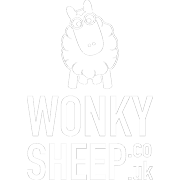Support
Football Services Centre
The Football Services Centre is an initiative aimed at giving stakeholders a designated point of contact and support within the FAW that they can go to for queries they may have in relation to the day to day administration of the game in Wales and key processes that may affect an individual in relation to the role they play within the game in Wales – whether as a Player, Coach, Referee, Club Official, League or Area Official for example.

The Remit
The team is a multifunctional hub, set up to be able to help across a range of the most common areas and types of activities that take place within the operation of Welsh Football day-to-day/week-to-week. The FSC will be able to help you with any of the following types of queries:
- Amateur player registrations
- Coach and officials’ registration
- Referee registration
- Competition management queries
For any queries where the team may not know the answer, they will be able to signpost you to the best person or department to assist you and support you in getting an answer to your queries accordingly.
Operating Hours
We understand that many people within the game in Wales are volunteers, carrying out their roles alongside work and other commitments, so with this in mind the team will be on hand to support you 7 days a week and in the evening as well.
The team operates from 9 – 8 during the week, as well as from 9-5 on Saturdays and Sundays for all your match-day needs.
Why has the team been created?
As an organisation, we recognise that we can always do more to support our volunteers and participants that make the game in Wales what it is. We thank you for all you do within the game, and we very much hope the Services Centre will be a positive step in supporting you and improving the experience you have within Welsh Football.
Why has the team been created?
As an organisation, we recognise that we can always do more to support our volunteers and participants that make the game in Wales what it is. We thank you for all you do within the game and we very much hope the Services Centre will be a positive step in supporting you and improving the experience you have within Welsh Football.
How can you contact the Services Centre?
- If you are a user of the Comet System, you can contact the team by logging a help ticket on Comet.
- Alternatively, you can call us on 02922 672 252
- If you are not a user of the Comet System, you can email us at fsc@faw.cymru
Please note in order to help us serve you as effectively as possible, please only use this email address if you are not a user of the Comet System, in order to avoid us duplicating when assigning dedicated resources to your request.

Domestic Player Registrations
How to register a player?
To create a first registration of a player, re-register a player, or transfer a player, please follow the guidance in our COMET Support guide.
What do the registration types mean?
First Registration – Refers to the registration of a player who has never been registered in Wales previously
Reregistration – Refers to the registration of a player who has previously been registered for your club
Transfer – Refers to the registration of a player who is currently or has previously been registered for a different club
What do the different registration statuses mean?
ENTERED – This is the first stage of a COMET registration for a domestic registration. This initiates the registration / acts as a transfer request.
ENTERED(INT) – This is the first stage of a COMET registration for an international registration. This initiates the registration / acts as a transfer request.
SUBMITTED – This stage is reached once a signed registration form has been uploaded and you have clicked ‘Save as SUBMITTED’. This indicates that the registration has been delivered to the FAW for review.
SUBMITTED(INT) – This stage is reached once a signed registration form, and the necessary additional documents, have been uploaded for an international registration, and you have clicked ‘Save as SUBMITTED(INT)’. This indicates that the registration has been delivered to the FAW for review.
CONFIRMED – This stage is reached when the FAW have reviewed the submission and approved the registration. This is the end of the registration process.
TERMINATED – Indicates that the player’s registration has now ceased and they are no longer registered with the club.
TERMINATED(INT) – Indicates that the player’s registration has ceased and they have completed an international transfer out of Wales.
CANCELLED – Indicates that the registration process was not completed (either left at ENTERED status for 30 days, or cancelled manually).
When will my player be confirmed?
We aim to register players within 48 hours of submission, providing the process has been followed correctly. However, this may take slightly longer during peak registration periods.
What happens if the current club hasn’t released the player?
If the counter club fail to release the player or provide valid written objection to the release within the allocated time period under FAW Rule 80, the FAW can then step in to release the player on their behalf and confirm the transfer.
Why has my registration been rejected?
If we have rejected a transfer or returned it for correction, the club and player will receive an email including a Note, which will state the reason for rejection and what further action is required. This note will also appear on COMET, in the Notes section and/or status log of the registration.
Why can’t I find a player I am searching for?
When searching for an existing player on the Search Players page, you will firstly need to remove the organisation and your club name from the box titled ‘Registration’. By leaving these boxes blank, it will allow you to search for players outside of your club.
However, you can only find players outside of your club if you have at least one of the following details:
- Their COMET ID number
- Their Surname AND date of birth
- Their 6-digit FSI number from the previous FAW registration system.
If you cannot find the player you are searching for, it may be that the name or date of birth on their existing profile is incorrect. If you are sure the player has been registered in Wales previously, please raise a Help Ticket on COMET and we will be able to confirm if we have a record of this player.
International Player Registrations
Why is my registration not progressing?
Due to the need for correspondence between national associations, the lead time for international registrations can vary depending on the circumstances. You can contact the FAW FSC for an update by raising a Help Ticket on the COMET system.
What documents do I need to provide?
The required documents can vary depending on the circumstance of the registration. Once you submit an international registration, the FAW will return it with instructions for required action. Any additional documents required will be listed in these instructions.
What does PENDING(INT) mean on my play?
PENDING(INT) – Indicates that the FAW have received all the information they require from you, and the registration has been entered on the FIFA TMS System and the international registration process is underway.
Coach / Staff Registrations
Who do I contact for coach registration queries?
Please raise a Help Ticket on COMET with your query and the FAW FSC will try their best to assist you. If your query requires specialist knowledge from the FAW Coach Education department, the FSC will be happy to point you in the right direction.
What does PENDING mean on my coach registration?
If your coach registration is on PENDING status, this means that any required qualifications have been checked and the registration has now been sent to the FAW Safeguarding department for the coach’s DBS to be reviewed.
What’s the difference between coach, staff and official registrations?
Coach and staff registrations are for matchday related roles (e.g. coach, physio), whereas official registrations are for off-field club roles (e.g. secretary, treasurer). Please see our COMET Support guide for more information on coach, staff and official registrations.
Referees
How do I register as a referee?
Please see our COMET Support guide for advice on how to register as a referee.
How do I enter my availability?
Please see our COMET Support guide for advice on indicating your availability.
How do I add match events?
Please see our COMET Support guide to match management for guidance in completing your matchday tasks as a referee.
Competition Management
Who do I contact for competition management queries?
Please see our COMET Support guide for information on how to add fixtures to your competition on COMET.
- Please raise a Help Ticket or contact your designated FSC Team Member for any other queries relating to competition management.
General COMET System
How do I log in to the COMET website and app?
Once you have been set up as a COMET user, you will be sent login details to access the system.
To log in via the Web version:
- Type in the URL as follows: https://comet.faw.cymru/
- Fill in your username and password exactly as shown in your login details email.
- Click ‘LOG IN’
To log in via the App version:
- Ensure that you have the latest updates installed.
- Once on the app, swipe across to the FAW logo.
- Ensure that you have clicked on the ‘PROD’ version, not the DEMO version.
- Fill in your log in details – the same as you use for the Web version.
- When filling in your login details, AVOID using your phone’s password auto-fill feature, as this often adds an invisible space which prevents the log in. Instead, carefully type in your details manually.
- Click ‘LOGIN’
How do I report a system issue or ask for assistance?
To report a system issue, or to seek assistance regarding anything COMET system related, please raise a Help Ticket on COMET.
If you cannot access the COMET system, please send an email to fsc@faw.cymru. Please note – this is only to be used if you cannot access COMET to raise a Help Ticket.
What do the user roles mean?
Please see our COMET Support guide on creating and editing users for guidance on the meaning of each user role.
MyCOMET
Who can access my club’s MyCOMET?
Club users who have either Club Manager, Club Manager Junior and/or Club Payment Administrator access will be able to access their club’s MyCOMET portal.
How do I link my PayPal account?
Once you have added the required products to your basket on MyCOMET and gone to the checkout, you will be redirected to PayPal where you can log in to your account to make the payment.
How do I purchase multiple products at once?
Please see our COMET Support Guide for a video tutorial on how to purchase multiple products at the same time.
Where can I find the competition entry products?
For links to each competition entry product for the 2022/23 season click here.
Where can I purchase area association affiliation products?
For links to each affiliation product for the 2022/23 season click here.
Matchday Management
Why can’t I select my player on COMET?
If your player is appearing in red when you try to add them to a line-up, this means they currently have an active sanction which is preventing them from being selected.
If the player doesn’t appear at all in your available list of players for a fixture, it is likely that this player has not either been added to your roster, or they don’t fit the age / gender parameters of the competition. If you are unsure of why your player can’t be selected, please raise a Help Ticket on COMET.
How do I complete my matchday duties?
Please see our COMET Support guide for assistance in completing matchday management duties such as entering line-ups a match events and using the match timer.
What can I do if my match has been moved to PLAYED before I could fill in match events?
If for whatever reason you were unable to add your match events before the match was moved to PLAYED, you will be unable to add them in yourself. In this case, please contact your competition manager who will be able to add the events or make any necessary changes for you.
Discipline
Who do I contact regarding a discipline query?
For area association clubs, your first point of contact for discipline queries should be your respective area association discipline officer, as listed below:
- CWFA Discipline Officer – Paul Morgan – pmorgan8@sky.com
- GCFA Discipline Officer – Kevin Jones – kevin.jones@gwentfa.co.uk
- NEWFA Discipline Officer – Debi Ross – disciplinenewfa@outlook.com
- NWCFA Discipline Officer – Gareth Jones – discipline@nwcfa.org
- SWFA Discipline Officer – David King – discipline@southwalesfa.co.uk
- WWFA Discipline Officer – Roger Upward – roger.wwfa@hotmail.com
If you cannot contact your respective discipline officer or they are unable to assist you, please raise a Help Ticket on COMET.
For FAW clubs, please contact the FAW Discipline department via discipline@faw.co.uk or raise a Help Ticket on COMET.