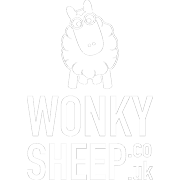Cymru fans will be able to enjoy secure and speedy entry to our September internationals and beyond, by using our new free ticket app.
The FAW Tickets App has been created to empower our fans to store their tickets in a safe and sustainable format, safe in the knowledge they’re 100% authentic and to enable us to create a digital matchday experience by communicating important information and exciting offers.
Fans attending our September home games against Slovenia and Poland need to download the app, either on the App Store or Google Play store, to enter Cardiff City Stadium.
Here’s a simple guide to downloading it, then accessing and transferring the tickets you’ve bought.
Following these steps will enable you to…
1. Register and access your tickets
2. Understand how they work
3. Transfer tickets you’ve purchased for friends, family and guests Click Here to Download our FAW Ticketing App Guide
1. Register and access your tickets
Ahead of matchday, if you’ve bought a ticket to a Cymru match, but have not yet downloaded the FAW Tickets App, an SMS will be sent to your phone with a download link.
Just tap the link and register your full name and mobile number before validating your account with a four-digit SMS code.
Once you’ve agreed your marketing preferences, you’re good to go.
*Allowing access to your contacts makes it easier to transfer tickets to your friends, family, and guests
2. Using your FAW digital ticket
All the tickets you’ve purchased appear in the ‘My tickets’ tab.
On matchday, the QR code will become active and animated.
If you purchased more than one ticket, swipe across to access the others and transfer them to your friends, family and guests.
*For security reasons, screenshots will not be accepted by the stadium scanners
3. Why and how to transfer a ticket
Every adult who enters the stadium on matchday needs to have the FAW Tickets app on their phone to activate their ticket. This is important for security purposes and to ensure a smooth passage into the stadium for all ticket holders.
The person you’re transferring the ticket to must first have the FAW Tickets app on their phone.
Tapping ‘Invite Contact’ will send an SMS link inviting them to download the app.
Once they’ve downloaded and registered the app (providing they are already a contact in your phone) their name will automatically appear in the ‘My Contacts’ tab in your app.
Select them from your contacts and tap ‘Transfer Ticket’.
The ticket will leave your app and will appear in their app, in their name.
*If the person you want to transfer a ticket to isn’t in your contacts, use the ‘Send via phone number’ option